No, it’s not what you think. In the education world, a dipstick is a playful moniker that refers to any formative assessment used to gauge learning as it’s being presented. Evaluating student progress is an essential part of instruction. While summative assessment is a useful and necessary tool to solidify that standards were met, waiting until the end to figure out that kids aren’t learning the material is disastrous. Think of it this way… By checking the dipstick, you know when your car is in need of oil.
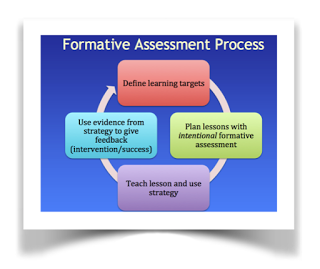
Image credit: http://access-moldova.blogspot.com/2015/03/
So, you add more to it. Fail to monitor your oil, and you risk destroying your engine. Hence, the dipstick reference. In order to be successful, students need to be constantly checked, reinforced, and “have their oil topped off” if they are in need.So how do you find ways to efficiently monitor understanding without it taking away from valuable instruction time? That’s the $100,000 question. It’s all about balance. Instruction without intentional focus on the needs of students points to “covering” material instead of ensuring that student standards are being met. With a few high-, low-, and no-tech options, in just a few minutes, teachers can gather a plethora of information that should direct the path of the next lesson. Regardless of which ways you choose to track student progress, your classroom should be chock full of them. Below are a few of my favorites.
High-Tech: (Uses technology exclusively, some basic operator knowledge is needed)
- Realtime board – online whiteboard creator. Students record themselves solving equations, etc…
- GoFormative get live results to questions and provide feedback through your device.
- TodaysMeet backchannel discussions about the topics. Students and teachers can use it to pose questions and get feedback during the lesson.
- GoSoapbox – Create quizzes, polls, discussion questions, and even social Q&A. Extremely self-explanatory. Real-time interactivity. Includes “confusion meter”.
Low-Tech: (Uses some technology, good for all ages)
- Kahoot – multiple choice game.
- Socrative Space Race- team-based game
- Classtools Twister – create a mock Tweet of what you learned.
- Google Form- a short quiz over the day’s material can help you measure understanding.
- PingPong (iOS App)- mult. choice, true/false, text, and image-based activities where students of any age can answer by entering a room code.
- Nearpod- sign on with a room code, real-time results, reports provided.
- Tagxedo- word collage of key concepts/ideas for the day’s lesson.
No-Tech
- Ticket Out the Door- use a post-it note to write what was learned or solve a problem and stick it to the door on the way out.
Sketch-it- students draw or create a cartoon of the concept. - Color Cards- Red- STOP (needs help), Yellow (I’m stuck/confused), Green (good to go).
- Intrigue Journal- most resonant concepts of a lesson in an ongoing notebook (can be done online).
- Question/Sentence stems- fill-in-the-blank sentences about key concepts.
- Five Words- sum up the day’s concept in 5 words.
- Postcard- students write a “postcard” about what they’ve learned for the day. (Added real-world connection and increase quality would be to draw randomly for one to be sent out daily).






